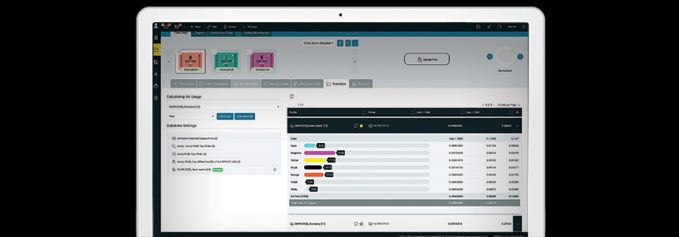
By Cassandra Balentine
Labels, decals, stickers, and similar applications are an excellent way to expand service offerings to add revenue and attract new business. Wide format print service providers (PSPs) are equipped to handle prepress for these applications with a little help from workflow tools.
Above: Durst Label Workflow is a dedicated software solution for the label and packaging industry and offers all of the features needed to produce labels, stickers, and decals.
Dedicated Label Workflow
In some instances, PSPs may already have some of the necessary tools for label, decal, and sticker production as part of an existing workflow. However, when it comes time to get serious in making money with these applications, a dedicated solution may be a smart decision.
Piet De Pauw, head of marketing, Enfocus, an Esko Company, says a PSP should purchase a solution that is tailored to their workflow. “Investing in a tool that targets a niche should possess features that address the challenges inherent in that niche.”
“There are just some tools that are more specific to labels than, for example, wide format sign printing—even though they both might be done on digital presses,” offers Mike Agness, EVP, Americas, HYBRID Software. The unusual step and repeats, color mapping to and from Pantone colors, barcodes, and other label-specific requirements are best handled by a packaging workflow. Also, given the nature of these projects—mostly developed in Adobe Illustrator, it is better to use a workflow that is open and embraces PDF to print, from the beginning. It drives efficiencies from the receipt of a file until they are on the shipping floor.”
Steve Lynn, director, labels and packaging, Durst Image Technology US, LLC, points out that a specific label workflow tool will have the ability to allow PSPs who want to produce labels to be more productive, handle label, decal, and sticker files easily, and produce multiple jobs as efficiently as possible.
Dedicated and automated tools can reduce or eliminate manual work required on one-up artwork in Adobe Illustrator or other design tools, and in external step-and-repeat software. Mark Gallucci, manager, technology marketing, Agfa, believes color libraries of spot, brand, and technical colors and automated mapping of finishing operations improve quality and reduce time, waste, and ultimately cost.
In addition to fast production times and high-quality products, customers expect consistently affordable prices. “Smart and intelligent processes enable label manufacturers to produce economically despite these requirements and without sacrificing quality,” says Susanne Wenisch, business development, OneVision Software AG.
“By investing in label software, label printers achieve higher productivity thanks to the automation of time-consuming, manual work. “Because of a fully automated check of incoming print files and subsequent normalization for a trouble- and error-free print run, digital printers can guarantee a much higher quality. An increased throughput by combining multi-customer orders in a print form leads to less downtime, more time savings, and efficient material usage,” she continues.
“Intelligent, cost-based imposition takes the guesswork out of ganging micro/short-run digital label orders so customers can scale their label business without additional overhead in pre-production and planning. Maintaining or increasing profitability for short-run digital orders means reducing the human element to produce the orders,” adds Tyler Thompson, solutions director, Tilia Labs Inc.
Jumping the Hurdle
Investing in new workflow tools is a daunting task that many PSPs understandably don’t want to take on unless it is guaranteed to improve the bottom line.
Thompson says trust is a major hurdle. “The ‘old way’ of production planning is typically done with a pencil and paper or Microsoft Excel document with formulas and a bit of tribal knowledge. Trying to manage hundreds or thousands of digital label orders per day with pencil and paper is unsustainable. A computer can process data much faster than a human.”
Another concern is determining how well a new tool will fit into an existing workflow. “As part of that challenge, PSPs need time to train staff and implement a solution, which can be costly. In our experience, a good first step is to assess the needs of the business in relation to a potential new solution and ensure it meets their current and future needs,” says Jonathan Rogers, international marketing manager, Onyx Graphics, Inc.
While workflow can be user friendly, challenges occur when software is sold as being capable of handling label workflow but is actually a generic workflow tool without limited functionality, shares Lynn. “This can create challenges as the label, sticker, and decal market has specific needs that any print provider should ensure are available in a workflow solution.”
Budget is a typical hindrance. “Even with accurate return on investment calculators, businesses seem to have difficulty spending money on workflow software, which is discouraging in a practical sense because workflow is just as important as output devices,” admits De Pauw.
Learning Curve
When considering label workflow tools, it is important to think about the learning curve involved. For the novice, solutions that put more emphasis on usability may be ideal.
“If you have a general knowledge of labels, there is nothing that would preclude your use of these tools,” states Agness. “The challenges are pivoting your business for labels and packaging, such as smaller but many more jobs, and different finishing. The tools are easy. The solutions could be the challenge.”
While expert capabilities are included and can be leveraged by expert users when needed, Gallucci says Agfa’s implementation and quality management tools facilitate automated or template-based workflows wherever possible so that novice and expert users alike will achieve consistent, repeatable, and predictable quality output.
De Pauw shares that Enfocus PitStop Pro is ready for novice users, right after install. “It comes with standard preflight profiles and action lists that are production useful, immediately. Creating custom preflight profiles and action lists may take a bit of training for in-depth adjustments, but Enfocus provides eLearnings for free to subscribed users.”
“Because of the similarities across most PSPs in the label space, our solutions are easy to adopt regardless of the site visitor’s familiarity with these types of tools. You upload your files, maybe position it, add text if you like, and you are done,” offers Reuben Ben Quesus, director of business development, Web to Print Solutions by Racad Tech.
Lynn says Durst Label Workflow features a very simple, user-friendly interface that makes it simple to learn and navigate. “It is easy to train a novice user but also has advanced functionality that would satisfy the needs of any experienced or expert user.”
Built from the ground up, Thompson shares that Tilia Labs is known for its modern software user interface design and user experience. “Since introducing our first software release in 2012, our mission continues to focus on modernizing software for PSPs and revolutionizing the way our customers plan and impose print production orders using cutting-edge artificial intelligence.”
“From our perspective as a software solutions provider in wide format, every software solution involves cost and will undoubtedly require some level of training and implementation time,” admits Rogers. He says this is regardless of user ability, either beginner, novice, or expert.
Investing in the right onboarding and training can help minimize impact as well as maximize software investment. However, Rogers believes it is worth noting that over the past 18 months, a trend is the need for vendors to provide solutions that are simple and easy to use.
Wenisch stresses that nobody has to be an expert. “If a digital printer has little to no prior knowledge of OneVision software solutions, we offer a variety of workshops that enable the customer to intensify their knowledge and therefore get the most out of the software.”
“Both knowledgeable and novice users can operate a label workflow,” shares Agness. “We’d like to think that they are designed ‘for the masses’—in other words, not just for the experts. So, like anything else, you can be up and running with a label workflow very quickly, but to excel in the nuances/knowledge might take you a bit more time.”
Features and Functions
Label, decal, and sticker workflow tools offer a variety of functions that are essential to the production of these applications, including ease of use, imposition, variable data support, and automation.
Label workflows require unique features that are often not found in traditional, generic workflows. Agness points to step-and-repeat functions as an example. “Of course, you are going to want to place as many labels as efficiently as possible on one sheet. It’s easier if the same application that edits the one-up also prepares the step and repeat. Good solutions also provide a way to prepare templates, dynamic marks, and die cut files for tool marking.
“There are label production practices related to file construction, imposition, and output that are unique. Often, those feature requirements are omitted when software developers build solutions for a broader commercial print environment,” cautions De Pauw.
Gallucci says label software should be able to handle one-up cut paths with step-and-repeat or contour nesting and export cut files to save such layouts as templates, and to import .cf2 or .dxf files for layout, including station numbering for all these scenarios.
Print-and-cut software offers ease of use and time savings when setting up files, notes Michelle Johnson, director of marketing, SA International.
Thompson finds label, decal, and sticker users enjoy optimized lane-based imposition, including items of differing sizes and shapes in the same lane on the web to reduce substrate consumption and click/ink charges; custom grouping rules for the flexibility to set combination preferences for lanes and standing rotary dies; enhanced die intelligence—dynamic generation of layouts for die creation or digital laser cutting; and lead-in and lead-outs—for specifying requirements for every label and applying dynamic marks such as barcodes and eye marks.
Gallucci says handling of opaque, metallic, and other specialty inks—including overprints, transparency, and trapping if needed, and automated handling of technical colors for finishing, embossing, and specialty coatings should be considered.
Barcodes are also important. “You want a workflow that can either edit a barcode to assure it can be read or, if necessary, prepare a barcode from scratch,” admits Agness. Tools that enable verification of special shape objects are also beneficial. “Not every label is square. You need a workflow that can work well with unusually shaped designs, is able to import structural files, and create artwork effectively around them—as well as preparing optimized step-and-repeat files.”
Label workflow solutions should also handle variable data for artwork components. “Some labels require customized components in a label—at its simplest form, for numbering. With the rapid adoption of digital presses for labels—and the need to find a way to reduce the cost of producing multiple flavors, languages, or even personalized information—package printers have required a better solution for variable data print preparation and output than existing offerings,” explains Agness.
Specific to labels, Ben Quesus says Racad Tech has positioned its web to print solution to be highly targeted and positioned for online ordering of stickers and labels. “We recently added a feature for all consumers to upload their file and the software will automatically detect file size and calculate the price of the sticker, label, or decal based on size. Unique shapes and masks allow consumers to design their labels online and see an online proof with die and cut lines. These features are a simple plug-in to WordPress/Woocommerce, making entry into the market easy and affordable to anyone who already has an existing site.”
Integration considerations are also a factor. “One of the challenges between integrated solutions versus application-specific software is whether every possible eventuality can be met from either. On the one hand, an integrated solution may offer additional tools, technology, and controls outside of a specific application, and on the other, the application-specific tool may have a setting or function that sits outside of the integrated solution without an add-on. In each scenario, it is important for the PSP to first assess their business and print buyer needs that may help them decide what solution is best for them—an integrated, application specific, or combination solution. Speaking specifically about ONYX software, our shape-based nesting solution ONYX TruFit produces print-ready PDFs that can be used with any existing wide format RIP software available today,” comments Rogers.
Individual integration and connection to any existing system—software plus hardware—is essential. “OneVision’s Label Automation Suite is flexibly connected to the file input or file management of PSPs. The suite supports systems that output structured data such as Excel files, web stores, MIS, or ERP solutions. Print data can also be transferred to the system via FTP, web upload, email, or USB stick. After file preparation the software is integrated to presses, cutters, and other finishing/embellishing machines,” explains Wenisch.
Labels, Stickers, and Decals
Whether you’ve dabbled in label and decal production or want to add the service, it is helpful to take full stock of your workflow’s existing capabilities and consider dedicated solutions for automation and efficiency.
Oct2021, Digital Output


