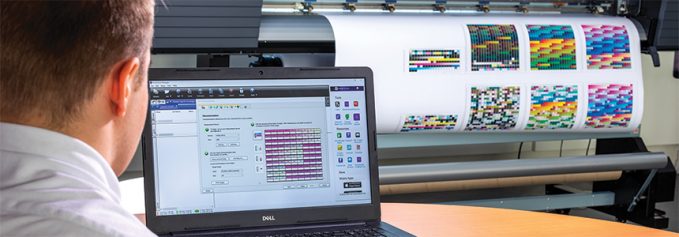
By Cassandra Balentine
For wide format print service providers (PSPs), workflow tools are an increasingly essential part of the production process. Automating tasks like file creation and submission, job tracking, color management, proofing, step-and-repeat, layout and nesting, and cutting and finishing helps to improve efficiency, turnaround time, and ultimately profit.
“The demand for quick turnarounds and efficient, repeatable results has pushed workflow software developers to consider wide format as far more than ad-hoc print,” says Piet De Pauw, marketing manager, Enfocus, an Esko company.
When it comes to fully automated, end-to-end prepress workflows, the adoption in wide format is still limited. “This is due to solutions not being 100 percent suitable for display graphics as well as a reluctancy to start the adoption,” shares Chris Schowalter, global sales director, display graphics, EFI Fiery. This is changing with tightening wide format print margins and PSP consolidation.
While attaining automation is difficult in environments with the equipment diversity found in wide format, Jasmin Khalil, COO, OneVision Software AG, points out that an agnostic workflow tool that integrates prepress, press, and post-press really helps to improve production efficiency and overall profitability. This is especially true with the increasing number of piece-of-one orders. “As long as there are manual touch points in production, print providers still lose their margins and turnaround times suffer,” she notes.
Above: SAi Flexi provides design capabilities, a RIP engine, and a color engine for ICC profile creation.
Workflow Evolution
Workflow advancements continue. Wide format PSPs have a range of tools to make production more automated and reliable. Steps like preflight, color management, layout and nesting, and cutting and finishing are increasingly handled by software.
PSPs are under price pressure. Customers want personalized, high-quality print products with short delivery times and at affordable rates. Meeting these demands means automating production and workflows. To address these challenges, software vendors consider customer feedback, analyzing what takes up a lot of time, and how to automate as much as possible without sacrificing quality. “Since we are constantly improving our software and adding functionality, this is an ongoing process,” shares Khalil.
Mark Gallucci, technology manager, Agfa, feels software has moved from the “one RIP, one printer” model, which offered basic layout and color control and required quite a bit of external file manipulation to more integrated workflows that drive multiple devices and facilitate manipulation of artwork within the workflow. “Many of these features and production workflow concepts were already used for years in commercial print and as commercial printers entered the wide format space, they expected the same functionality,” he offers.
As workflow tools improve they become less complicated to execute. “Take cutting for example. In previous generations of software there were several steps to assign a cut line. Now our customers can create a cut path with a simple button click, and it will already have everything the RIP needs to execute it properly,” explains Michael Maxwell, senior manager, corporate strategic development, Mimaki USA, Inc.
Ecommerce functions are also increasingly important. Therese McGady, marketing manager, Aleyant, says better technology, better understanding of the processes that PSPs need, less employees, and faster turnarounds drive demand for this new functionality. She points out that influences like COVID-19 and Amazon’s ease of ordering also help drive this evolution.
Luckily, web to print (W2P) platforms have evolved to the point where customers can log in to their account, upload the job, and determine the job properties—size, copies, media, finishing, and shipping. In turn, Eyal Friedman, VP technical services, SA International, says PSPs need to put in place a smart system that enables automation, meaning the job will be submitted with a ticket that is created on the fly with all the information about how it needs to be processed. Then the job moves automatically to the RIP software with the ticket and parameters retrieved by software and automatically populated, preset with color matching of specific media, finishing, delivery, and confirmation of the job processing.
Layout is another area improved with automation. “In 2015, we sensed large format printers longing for ganging, but to optimize production and save inks and substrates it was very expensive. We developed a separate algorithm and merged it with an existing ganging and imposition engine,” offers Santosh Mulay, VP, business development, InSoft Automation. He says the new algorithm for large format ganging and imposition guarantees zero over-runs when you gang thousands of jobs. “We have customers ganging a couple of thousand jobs a day on a daily basis. In the wide format space, the number of copies may be low but number of jobs of different sizes and shapes are in thousands. This dramatically improves the bottom line.”
The variety of output devices make preparation work more involved, but these tasks can generally be automatically handled with a good workflow system. Mike Agness, EVP, Americas, HYBRID Software, believes that ink, colors, and substrates must be considered. Perhaps the most important factors with faster printer speeds and throughput is making the software as quick and efficient as the output devices.
Agness says the good news is that many designers are able to create very clean, printable files. One of the preparation challenges then becomes optimizing layouts onto a single substrate, which is done for efficiency, productivity, and cost reduction.
At the end of the day, Graham Blanks, director of business operations, North America, DALIM Software GmbH, shares that PSPs are still looking for cost reduction of print while dealing with changing technologies for displays. Fast food restaurants, for example, have replaced their printed menus with LCD screens. “While print has seen significant improvements in quality and speed, it is now competing with audio and video. In certain markets, the electronic solution works perfectly. But for others, it does not.”
“PSPs are under increasing pressure to grow production capacity without incurring excessive cost, while remaining competitive to meet the evolving needs of their print buyer customers. As technology advances, software vendors have responded to these market needs by providing increased automation controls and connections between all shop systems in their software products,” agrees Jonathan Rogers, international marketing manager, Onyx Graphics, Inc.
Practical Functions
As we’ve discussed, several tasks within a wide format production workflow can and should be automated.
“We define workflow as adding automated actions throughout the print production process, removing manual touch points or manual errors, streamlining the overall process from design file to final product,” offers Rogers. This means providing PSPs with tools that are easy to use and may include functions like automating the application of multiple print job settings across different media or job types such as tiles, cut paths, grommets, or marks to speed up job production and reduce finishing time; scale or rotate print jobs before processing in the RIP queue; and drop files into network-shared folders that can be automatically pulled into the RIP queue.
“Moving jobs through with less manual touches, automating preflight and proofing, and imposition are some of the most practical features offered by today’s production workflow tools,” explains McGady.
Many features offered by modern production workflow tools include rule-based automation. All tasks related to file handling can be automated based on rules and job properties that come alongside the order, no matter how different and unique each print job may be. From the automated file download to checking and correcting—repairing bleed, converting colors, flattening transparencies, to automated nesting, paneling, and cut line creation, and of course machine settings/instructions. “All of this runs automatically via the usage of job properties. Through the direct integrations with digital front end/printing machines and finishing machines, our software directly drives the machine. Settings at the machines don’t need to be done manually anymore, which speeds up production times and machine utilization,” notes Khalil.
Mulay says optimization and automation with built-in software intelligence, unmanned layout creation and ganging, and an integrated interface for creating layouts for signage, commercial, packaging, and bound jobs are all great uses for workflow automation.
The ability to manage color for several output devices from one common user interface and technology allows users to maintain the same quality on all devices and encourages more effective operator training. “Matching two machines to each other is key to allowing production equipment to be used to its maximum,” suggests Schowalter.
It is beneficial to keep as much functionality as possible in the same user interface, automating frequent repetitive tasks as well as complex operations, and eliminating errors and waste. “A workflow solution that provides powerful preflight and file correction, automated layout and color management, ability to easily and automatically map any PDF layer or spot color to any other ink or finishing operation, create template-based complex tiling setups, and to honor, edit, or create contours results in more efficient production at lower cost,” admits Gallucci.
Particularly important for the bottom line is maximizing media use to output multiple elements from the same or multiple orders in order to reduce waste by advanced nesting algorithms based on efficiency and SLA delivery schedules. “The addition of automatic preflight file checking and repair if possible is an important tool in the struggle to reduce waste and maximize profit,” comments Simon Landau, director, global strategic partners, PrintFactory, an Aurelon company.
Client-facing features should also be automated. “The biggest impact of keeping costs down is the ability to push the design and file preparation upstream with the brand, which turns the PSP into a lean and potential lights-out manufacturing company,” says Blanks.
De Pauw points to workflow tools that can automatically format or extend PDF files to fit a job type as a huge production time saver. “For instance, creating or adding head and tail space to a file intended for a retractable stand up banner.”
Quick tools are practical in Maxwell’s experience. He explains that these plugins can be executed at the design level with ease and allow the designer to create the artwork as intended. This reduces the time the operator must spend reviewing the file and removes potential alterations to the approved artwork since it no longer needs to be opened in the editing software.
W2P and RIP software can work together provided the RIP software has the option to support JDF, according to Friedman. “Not every PSP wants to invest the money and develop the W2P environment, therefore, in the first stage they will continue to ask customers to send jobs via email or upload to FTP, provide information about the job, and the PSP will then use the RIP software to automate his workflow by using a predefined preset that holds information about the printing. Using the preset will save time while preparing the job to print. Although it is not a fully automated system with W2P, it still saves significant time in job processing,” he shares.
Workflow Limitations
While automating tasks is continually critical, there are still roadblocks in the wide format print space.
One challenge is the ability to integrate solutions together, giving PSPs the chance to look at best-of-breed tools from a number of vendors. Blanks says while CIP4/JDF standards made inroads to offer easy integration, Web 2.0 and API First strategies appear to be taking it to the next level. “Integration of software solutions are more easily achieved. Over time the web environment has offered an interesting mechanism for system development. That evolution allows software vendors and PSPs to leverage their on-site solutions with seamless cloud solutions for them, their workers, and their customers.”
Rogers agrees, noting that as with any software solution, one limitation is integration between different systems without data loss. “Some systems may not use the same technology or provide the ability to connect to different tools. Additionally, as a print file moves between one system to another, without the right connection, data is lost in the conversion. This is especially true for color management. One way to mitigate this kind of data loss is to seek out solutions that provide integrated color management controls as part of their print workflow software.”
Gallucci says not every product—workflow, printer, and finishing—have full interoperability with all others. “This can be a challenge for PSPs who have invested in products from multiple vendors, which may not have a standards-based interface,” he notes.
Bi-directional communication between all systems in a workflow is key to having full transparency, concurs Schowalter. “Since typically systems of multiple vendors are used in any given workflow, this bi-directional communication is often the weakest link.”
Most systems provide an open communication path, but Schowalter admits customization or integration is often required to get solutions to talk to each other perfectly. This is solved in two ways today, through pre-defined connectors in the workflow that are approved by both parties, or customization services to create bespoke solutions.
Current limitations generally come from disparate, non-connected solutions relying on multiple parts of the workflow to provide the final product. “These are invariably expensive and complicated to setup and to control, especially when trying to connect them all together seamlessly. The ideal solution is that workflows can be tuned easily to provide versatile automation where possible with skill sets in house,” says Landau.
Costs are reduced and maximum use of features and tools is enabled. “Of course the ultimate goal is to have all the data linked to the production printers and finishing tools displayed in a transparent real time way to allow the analysis of the entire production workflow. Production pain points or bottlenecks are identified and also profitable product SKUs based on the complete production process. This is only fully achievable with proper connectivity to the printers and cutters and thus the data is consistent and usable in this regard,” adds Landau.
Limitations often come down to designer and operator communication. “Many shops have team members who get stuck in a workflow pattern and either don’t explore the new features or are unwilling to adopt them. The world changes so rapidly, and new features are constantly introduced and improved. PSPs need to be flexible with these changes and be willing to adopt new ones to stay relevant,” shares Maxwell.
Friedman also speaks to the human component in implementation of automated systems. For example, requiring customers to submit their job via a website with minimum human interaction with the service provider is an adjustment since some people would prefer to talk to someone. “For the service provider, there is also a learning curve for the employees to adjust and get educated on how to work with the automated system. They still need to monitor the jobs through the different stages of processing.”
Mulay believes the challenge is in connecting W2P solutions with a ganging and imposition solution. “It requires commitment and expertise in integrating different applications for creating automated workflow. We are thrilled to see some of our users doing it to an extent that human intervention happens only when ink touches paper or a file is failed by a preflighting engine,” he shares.
Many times, optimizing layouts to make full use of resources requires exceptional integration with data. “Customers are always going to order a variety of assignments, ‘give me 50 copies of this and 1,000 copies of that.’ The challenge is tying the order quantities so they fit most efficiently on a sheet. In a world with a disconnected workflow, the jobs are prepared and sent to the next department to print. We need to be able to tie every job to others more effectively, so that the ganging process makes the most use of the printers’ speeds, along with economical use of the substrates,” explains Agness.
De Pauw sees more imposition solutions stepping up to help PSPs make the best use of material, increasing machine efficiency, and reducing waste. “This helps dramatically with planning and throughput.”
Workflow Matters
From job submission to color management and cutting and finishing, automating workflow tasks leads to improved efficiency, productivity, and profitability. While the goal may be a lights-out operation, there are many steps in between that help reduce touch points and errors.
Mar2021, Digital Output


