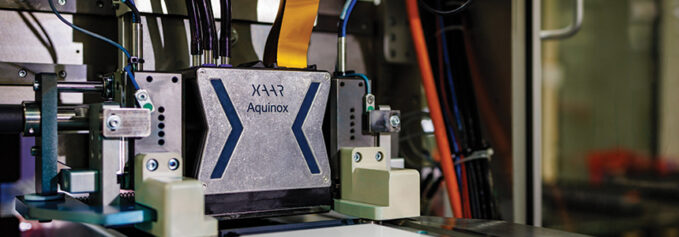
By Cassandra Balentine
Printheads are essential to the successful operation of today’s wide format printers. Two types of printheads are thermal and piezoelectric, each require a differing approach to care and maintenance.
“Printheads are the most important part of any printing system,” stresses Michael Litardo, marketing manager, Mutoh America, Inc. “Performing proper maintenance extends the life of the printhead as well as maintains the necessary consistency to produce high-quality work.”
Above: The latest technology for Xaar’s aqueous printhead Aquinox is aQ Power.
Care and Maintenance
Proper care and maintenance of printheads differs dependent on the specific type of printhead, whether it be thermal or piezoelectric.
Piezoelectric printheads drive droplets onto a range of substrates—including paper, plastic, or fabric—with remarkable accuracy.
“This process works by passing electric pulses through each printhead, creating pressure within the chamber, which moves the ink forward and out of the nozzle between each pulse,” explains Jaime Ghisays, CEO, Allprintheads. “This constant movement of the printhead controls precisely how much dye is diverted where, ensuring high-quality results every time.”
Without proper maintenance, Ghisays admits that piezoelectric printheads can suffer from buildups and malfunctions, which can cause prints to become deficient in quality or even fail to produce output. “While maintenance seems expensive and time consuming, ultimately, it proves to be cheaper than replacing the entire printhead when it needs repairs due to poor cleaning. Furthermore, proper care keeps the piezoelectric printheads performing optimally longer, so fewer maintenance cycles are required over the device’s lifespan.”
Thermal printheads are responsible for releasing heat onto a certain spot on a roll of paper or other material so that it produces uniform, high-quality images and text. Ghisays explains that by using the heat from the thermal printhead, different elements are printed by contacting this heat source and activating certain embedded elements within the printing device itself.
“These components can be found in many industries ranging from office supplies to medical device manufacturing. Although thermal printheads may seem hardy and durable, they require regular maintenance and protection to extend their lifespan. Without proper care, thermal printheads may overheat and become damaged over time, resulting in poor print quality, or even malfunctioning of the device. To keep your thermal printer in top shape, utilize services like cleaning pads or chemical solutions provided by manufacturers to ensure that it is functioning as intended,” recommends Ghisays.
Cleaning Techniques and Technologies
While it is most important to follow OEM guidelines, some general considerations apply to printheads’ care and maintenance, as well as certain tools that make cleaning and upkeep possible.
For piezoelectric printheads, Ghisays offers three methods for keeping printheads clean and properly functioning—manual cleaning, a printer’s cleaning cycle, and ultrasonic cleaning.
Manual cleaning is done with a soft cloth and/or swab soaked in isopropyl alcohol. “It should be used on the whole length of the printhead, not just the nozzles. Depending on the amount of work done by the printer, manual cleaning should be done at least once a week,” says Ghisays.
Litardo explains that manual maintenance is the operator cleaning the parts that the printer uses to perform the automatic cleaning. “With Mutoh printers the manual part of printhead maintenance usually takes less than five minutes.”
A printer’s cleaning cycle is a method where the printer has unique internal processes to automatically clean the printheads. Many large format printers today have built-in cleaning routines that automatically activate when missing nozzles are detected.
For example, Mutoh’s printers utilize an automatic cleaning system to maintain the printheads. Mutoh’s XpertJet Pro line of printers also offers nozzle detection, which can detect and compensate for any missing nozzles. “The automatic cleaning function takes place without any operator involvement,” offers Litardo.
Ultrasonic cleaning is a specialized method that utilizes an ultrasonic cleaner and a particular solution to clean the piezoelectric printheads. Ghisays says this method requires less frequency than manual cleaning, but also demands more attention since improper use may damage the printheads. “This method is most beneficial for stubborn clogs and primarily for printheads that use white ink. Since white ink is denser than CMYK colors, it causes more clogging issues and is the number one cause for printheads to become clogged.”
To reduce manual intervention in printhead cleaning, Rob Ison, product manager, Xaar plc, points out that Xaar’s Sure Flow and TF Technology enables users to clear and prevent nozzle blockages without the need to remove the printhead, therefore maximizing operational print time for optimum productivity. “Enabled by software, users activate the mode as required by adjusting the settings and loading a command file. This drives each channel to work at maximum power and frequency to create ultrasonic waves that produce controlled vibrations of the channel walls without pausing production or the need to remove the printhead.”
Irrespective of what inks, solvents, or specific fluids are utilized, Ison says Xaar Sure Flow is part of a maintenance routine that delivers a fast and powerful solution at maximum voltage and firing frequency to keep production running. “With Xaar’s ink recirculating printheads installed, set up times and reliability are both improved and maintenance time is minimized. The unique combination of Xaar’s Sure Flow and the fully integrated TF Technology creates an essentially automated self-cleaning printhead.”
Taking into account the above methods and following a regular cleaning routine will help keep your piezoelectric printheads in optimal condition. “Doing so will ensure that your printer operates efficiently, thus avoiding any unnecessary losses due to downtime or poor print quality,” comments Ghisays.
Litardo recommends daily maintenance including cleaning around the bottom of the printhead as well as cleaning and/or replacing the wiper, cleaning the seal on the capping station, and evaluating and replacing the flushing pad as needed.
When it comes to thermal printheads, Ghisays feels that cleaning should be a regular part of printer maintenance. “Depending on the volume of printing and the type of media used, thermal printheads may need to be cleaned every few weeks or at most once per month to ensure optimal performance.”
If your thermal printheads become clogged or discolored, Ghisays says it is likely an indication that a more frequent cleaning schedule needs to be adopted to operate correctly.
“Taking the time to properly clean your thermal printheads will reduce unnecessary wear and tear as well as decrease cleaning costs in the long run. If you want to keep your equipment running smoothly, it’s important to adhere to a cleaning schedule that fits your usage needs; weekly cleaning for heavy use, monthly cleaning for moderate use, and bi-monthly cleaning for light use,” shares Ghisays.
Longevity
When it comes to printer longevity, Ghisays stresses printheads are a crucial factor in the equation and vary drastically depending on usage and maintenance.
In optimal environments such as light commercial applications or within low-volume production, Ghisays predicts that printheads can last more than two years. However, if overused or not maintained properly, you could be looking at a much shorter lifespan.
Regular cleaning of the printhead is an important step toward ensuring sustained performance and life expectancy. “Cleaning your printhead after every order or batch printed prolongs the lifespan significantly beyond what would be expected if the printhead wasn’t cleaned at all. Ultimately, with proper care and use, expect your printheads to last far longer than initially thought. Also, maintain your work area and printer. Dust is an enemy of printheads,” stresses Ghisays.
Litardo says Mutoh’s printheads last three to five years depending on the volume of ink printed. “We have had printheads last longer than five years in smaller shops with intermittent production and excellent maintenance.”
Xaar’s industrial printheads are designed and built for durability, even in the harshest of working conditions, shares Ison. “During the development phase, the extent of the testing we undertake with new printheads is one of our advantages and contributes to our reputation for robust printheads, as well as ensuring we deliver the best products for our customers. Through excessively stressing the printheads during development and testing we have confidence that they can perform to the highest level in situations that are way beyond customer requirements. This is why we regularly see examples of printheads still working reliably after many years of operation.”
The technology within the printhead is also an important consideration, states Ison.
For example, the latest technology for Xaar’s aqueous printhead Aquinox is aQ Power. “It is a combination of technologies designed to optimize the Aquinox’s lifespan and robustness when handling aqueous fluids. These include a redesigned internal architecture, new water-compatible materials capable of coping with an extended working range of pH levels, and a new drive system that enables optimum drop ejection,” continues Ison. Xaar printheads do not have any mechanical mechanisms that wear out, and due to the low firing voltage of the printhead, this contributes to enhanced durability and extends the life of the printhead, according to the company.
Preventing Failure
Proper care and maintenance helps ensure your printheads meet the expected lifespan.
“Poor maintenance procedures are the number one reason a printhead will fail early,” according to Litardo.
“The most common aspect that affects the lifespan of a printhead is end user mishandling or not following the guidance set out by the OEM who manufactured the printer,” says Ison. “Therefore, following the advice provided and avoiding situations such as manually cleaning the printheads with dirty rags and using ink that is not designed for use in the printhead will maintain the operational lifetime.”
Another consideration is following manufacturer recommendations for replacing the maintenance station. “The maintenance station performs all the automatic cleaning functions so when this part begins to fail it is often mistaken for a bad printhead. Proper preventive maintenance can greatly extend the life of the most expensive part on the printer—the printheads,” adds Litardo.
Optimum Performance
In wide format print systems, printheads are a crucial factor in terms of printer performance and quality. It is important to follow OEM guidelines on cleaning as well as caring for these devices.
Mar2023, Digital Output


