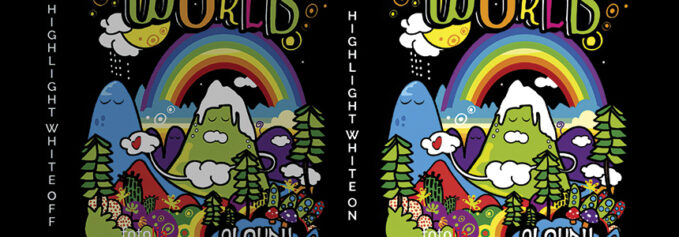
By Melissa Donovan
Color management is pivotal regardless of the printer, method, or ink set used. That being said, direct to garment (DTG) and direct to film (DTF) print applications typically include branding—logos or company mascots—these are color-sensitive graphics.
There are a number of ways to achieve accurate color—RIPs, specialized color management software, or hardware like spectrophotometers. Vendors recognize the importance of dialing in color for DTF/DTG-specific applications, as the process presents certain nuances that must be addressed.
“Since DTG and DTF involve printing on textiles, which can vary in texture, absorbency, and color, achieving accurate color requires precise management of ink, curing processes, and environmental conditions,” explains Jason Stone, channel sales manager, SAi.
Above: Fiery Digital Factory delivers robust color management on top of automation and organization tools.
Accurate Color
DTG and DTF printed applications must portray accurate color.
Customers have a variety of color expectations. “DTF/DTG customers may be creating soft signage for non-color critical customers where ‘red’ just needs to be some kind of ‘red.’ On the flip side, they may be producing fabric/apparel designs in which colors need to precisely mirror colors already being used to produce products using conventional processes. In this case, color precision is a critical aspect,” shares Marc Levine, director of business development, GMG.
“Let’s say a printer wants to print his brand’s logo on a t-shirt, he can use the available tools to match the exact colors. The goal is not to have super bright and luminous colors but rather to get a color that matches exact color references. Or let’s say that a printer wants to showcase a specific red color, he will want the exact reference to be applied and no fading effect,” says a representative from Caldera.
As Mike Davis, application specialist, Roland DGA Corporation, explains, “accurate color in DTF is a common concern with many of the equipment options. Blues that are too blue and teals that are green happen when inaccurate color is output.”
Accurate color reproduction is essential in DTF and DTG printing. “Customers expect vibrant, consistent colors, especially when brands are involved. If the printed colors don’t match the intended design, it can lead to dissatisfied customers, wasted materials, and lost revenue for print service providers (PSPs),” says Simon Landau, global strategic partner manager, PrintFactory.
Along the same lines as accuracy, is consistency. Whether you are printing brand colors with strict accuracy requirements or smooth skin tones, Vincent Highes, product marketing manager, Fiery, says consistency in color is key.
Color directly impacts the quality and perceived value of the final product, states Stone. “Whether printing custom apparel for a brand, promotional merchandise, or one-off personalized items, customers expect the colors to match their designs accurately. Inconsistent or incorrect color reproduction can lead to dissatisfied customers, product rejections, and wasted materials.”
Education for Printers
Printers need to become more educated on the importance of color management in DTF and DTG printing.
According to Landau, “many print providers assume that modern printers and inks inherently deliver accurate colors, but color management is far from a given in DTF/DTG printing.”
“Color management is often taken for granted. PSPs assume that simply using high-quality inks and printers will automatically produce accurate colors, but in reality, several factors influence color output,” admits Stone.
Proper color management involves understanding ICC profiles, maintaining consistent humidity and temperature levels, and fine tuning press settings for DTF transfers. “Without proper education on these elements, print providers may struggle with color shifts, banding, or poor wash durability. Investing in the right training and tools helps ensure consistent and vibrant prints, regardless of the material or environmental conditions,” continues Stone.
“Like color without light, DTF/DTG printing cannot happen without color management. However, in many cases, color management is buried inside a workflow and not fully calibrated or even understood by businesses whose output color is determined by it,” suggests Levine.
Admittedly, a lot of smaller shops that may be entering into DTF and DTG are not familiar with color management, shares the Caldera representative. Others adding DTF are screen printers not familiar with digital print and color management.
“Unlike traditional screen printing, where color is pre-mixed, DTF and DTG rely heavily on digital processes. Factors such as ink formulation, fabric type, and curing methods all affect color accuracy,” adds Landau.
“Beginners may get confused and that’s why they fall into color errors or mistakes,” continues the Caldera representative.
The same is true of experienced PSPs. “Educating print providers about profiling, ink behavior on different substrates, and environmental variables is critical. Without proper color management, even high-end printers can struggle to reproduce accurate colors across multiple runs,” suggests Landau.
Whether a beginner or experienced professional, print providers unfamiliar with textiles may not be aware of their differences from other materials when it comes to color management. “Unlike traditional paper, textiles introduce unique challenges such as varying fabric textures, dye interactions, and inconsistencies between batches,” explains Jon-Michael McCartney, director of print and packaging, X-Rite.
Education and training are important components of the process. “Color management and accuracy is always a concern for a PSP, but color management is often more about training. When printing DTG, the pretreat process and the printers’ white ink management, affects the color accuracy. At the same time, for DTF, there are many media—some offer a reduced cost, but do not produce the best output. These two areas play a huge role in the color output along with properly supported RIPs and/or drivers. When buying any hardware proper training and support are key,” shares Tim Dinneen, national sales manager, industrial products division, Brother International Corporation.
However, Hughes points out, “it is also important that an operator be able to print a job without needing to spend hours or even days configuring their RIP software. Providing simple controls that can help an operator quickly adjust colors for specific images is where cutting-edge software comes in, making the process as automated and effortless as possible for the user.”
Tools to Use
RIPs and workflow software are an important part of the puzzle, as well as more color management-specific tools.
A high-quality RIP with accurate color profiling is preferred. “It is the most critical tool for achieving consistent results. A good RIP ensures that colors are processed correctly, compensating for material differences and ink behavior,” says Stone.
“Most printing devices use a RIP software with a color profile that is optimized for the ink set used. This puts the burden on the RIP software manufacturer, so many will allow users to upload their own color profiles. For closed systems that don’t allow third-party ink, the color profile is very consistent. Open source systems that allow customers to purchase and use any third-party ink, will struggle more with accurate color matching,” shares Karl Tipre, owner, DTG Connection.
To ease confusion, considering RIP software optimized for DTF or DTG can be helpful. “Most RIP software includes additional tools used in other printing methods, so the user gets confused since there is too much to learn,” explains the Caldera representative.
For DTF/DTG, Caldera’s representative says that users should look for specific features in their software solutions. Spot colors/color mapping is one example. “Caldera includes automatic spot color conversion. The user will not have to upload the color references manually. It’s also possible to manually fine tune the simulated reference for last minute adjustments or other needs.”
Another feature to consider is managing white. “Color management is always a concern, and one of the key factors in ensuring color fidelity is an excellent white ink base. White ink is opaque, meaning it doesn’t allow light to pass through, enabling printers to use white ink on any surface, including textiles,” notes Timothy Mitchell, senior manager, customer experience, Mimaki USA, Inc.
White management prevents visible gaps or misalignment between the white underbase and the design, or to ensure the white layer does not spread. “This white is usually measured in pixels. What Caldera does differently is measure it in millimeters for more precision and to match the resolution. The choke is applied according to these measurements. Why would we want to shrink or choke the underbase? Simple. It’s to provide a tiny margin of error to ensure that we don’t see a slight outline of white ink around the edges of the designs when they’re printed. In this way, we preserve the accuracy of colors and designs,” explains the Caldera representative.
“The technical factors to achieve color management rely specifically on white underbase control including choke, t-shirt color knockout, and color management. The vast majority of existing production files are manually prepared with or without some of these attributes with varying degrees of resulting quality,” admits Landau.
Lily Hunter, product manager, Professional Imaging, Epson America, Inc., recommends for those wide format print shops who would like a color managed workflow, tools like spectrophotometers and auto chart readers. “These are designed to support a color management workflow by creating color profiles and verifying and calibrating color, to help print shops save time and resources by avoiding reprints due to color inaccuracies.”
Some color management tools are non-negotiable, while others aren’t mandatory. For Landau, the essential tools are color profiling software—ICC or device link profiling; and spectrophotometers.
Spectrophotomers are crucial for measuring and profiling colors on textiles, according to McCartney. “Pairing such spectrophotometers with a compatible RIP that supports ICC profiling ensures that colors remain consistent across different substrates and printing conditions.”
Nice-to-have tools—but not necessary—include ink limiting tools and soft proofing solutions, shares Landau.
Also nice to have, according to Stone, are environmental monitoring tools, such as hygrometers and temperature sensors, which can be beneficial in controlling humidity and temperature, both of which impact ink curing and adhesion.
Levine says “you cannot manage something without measuring it first,” as such tools that measure output and set up a transformation workflow include measurement devices that measure the color behavior of your output; profile-building tools, which transform color measurements into tables that transform artwork colors; and workflow tools, these apply profiles to artwork—transforming it from one colorspace to another.
“The items above are the fundamental pieces of any color management solution. In addition to that, users may wish to explore tools to tackle the specific challenges of their business and workflow. This might include additional design tools to help leverage color management in the content creation stage; proofing solutions to accurately simulate how color will print before it is printed; and technical tools designed to optimize artwork printability and consistency,” continues Levine.
Correct Color
Producing color accurate DTF and DTG applications is important for any size print shop. Precise color is the difference between losing a job and gaining a repeat customer.
“For DTG and DTF printing businesses, color accuracy is not just a luxury—it’s a necessity. With the right education, tools, and software solutions, print providers can optimize their workflows, reduce costs, and maintain customer satisfaction through consistent and vibrant prints,” concludes Landau.
May2025, Digital Output


