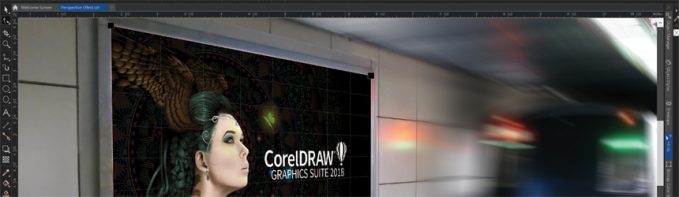
By Melinda Tetreault
Print service providers (PSPs) utilize design software to create graphics used in wide format applications. The newest versions of design solutions tout time savings. The goal is to help save time by eliminating manual tasks like step and repeat or copying and pasting. In a world where deadlines continue to get shorter, these tools provide designers with more time to focus on artistic vision. They also allow PSPs with small staffs to limit the time spent fighting with a design program and let them concentrate on sales or printing.
Above: To create a mock up and present the design in a real-world scenario, the CorelDRAW Graphics Suite 2018 new perspective effect makes it simple.
Time Saving Necessity
With the variety of tools that design software provides, it easier than ever to not only get the job done, but complete it as efficiently and effectively as possible. “Designs that were previously too time consuming are now produced in seconds, opening up a whole new world of options for designers on a deadline,” explains John Falsetto, senior director of products, CorelDRAW and productivity, Corel Corporation.
Here, we discuss some of the most recent introductions of leading design software products used to create wide format graphics. The focus is on features that address time savings. These are well suited for today’s workplace because demands for quick turnarounds is less of a luxury and more of a necessity.
Adobe Systems Incorporated
Adobe’s suite of products provide users with time efficiency savings. For example, Adobe Stock provides high-resolution imagery, illustrations, and templates, which saves wide format designers from having to blow up images. Suitable for large size output, these images offer sufficient resolution to print as full-size posters or larger—for example 5,500×3,500 pixels.
Another important element that Adobe addresses is scripting. “Scripting is used to automate a gang of multiple jobs on a single media surface by placing PDF files into an InDesign or Illustrator template. This saves time and also reduces waste and processing overhead,” explains Mark Lewiecki, senior product manager, Adobe. Repetitive functions can be automated in InDesign Creative Cloud (CC), Illustrator CC, and Photoshop CC. Multiple scripting environments are supported such as VB Script, JavaScript, and AppleScript.
For those wide format printers using colors beyond CMYK, Adobe allows for installation of the ICC profile onto a workstation and assigning that profile in InDesign CC, Illustrator CC, or Photoshop CC. “This enables full advantage of the available gamut, and improves the visual accuracy of the on-screen preview, compared to using industry-standard profiles such as SWOP,” shares Lewiecki.
Corel
Corel offers a number of new and updated tools in its most recent release—CorelDRAW Graphics Suite 2018, which debuted earlier this year. Some of these include block shadow, an align and distribute dock, and a perspective correction tool.
“We introduced CorelDRAW Graphics Suite 2018 with the goal of making professional users more productive than ever. Focusing on their feedback and top requests, we added new creative design and photo editing capabilities as well as extensive workflow enhancements. And as a result, it’s now faster than ever to deliver an exceptional final product—whether working on a logo, billboard, or anything in between,” shares Falsetto.
The block shadow tool is designed specifically for users in sign making, enabling them to easily add solid vector shadows to objects and text. Block shadow minimizes the time it takes to get a file ready for output and vastly improves the final result on a common design element regularly worked on.
To speed up daily design tasks, the new align and distribute dock offers easy access to time-saving controls for positioning objects. What was a manual process can now be achieved effortlessly in a few clicks. Nodes are aligned using the bounding box of a selection, the page edge or center, the closest grid line, or a specified point. What’s more, nodes can be aligned from different curves. Distributing nodes is just as easy. Add equal spacing between them horizontally or vertically using the drawing page or a bounding box as the reference point.
To create a mock up and present the design in a real-world scenario, the new perspective effect makes it simple. Users can work with bitmaps with the same ease as vector objects to create the illusion of distance and depth. Plus, it is all achieved interactively, right in the drawing window. The effect is applied non-destructively, allowing for edits, removal of, or reverting back to the original image at any point. “It’s never been easier to show a client what a design will look like on a billboard, poster, exhibition booth panel, or signage system,” admits Falsetto.
Quark Software Inc.
Quark released the newest version of QuarkXPress—QuarkXPress 2018—in May 2018. It offers a number of unique features that include non-destructive image editing, integration with other applications and formats, and converting to native objects.
“Our goal is to listen to our customers and build software that helps them work as productively as possible while achieving their creative vision,” explains Matthias Guenther, director, desktop business unit, Quark.
With non-destructive image editing, users edit images by adjusting levels and curves, changing brightness and contrast, and applying gamma correction. All of the adjustments are non-destructive, so original images stay intact. Effects can be removed quickly and the same image is used in multiple instances with different adjustments applied. New, unique versions of one or all images can be automatically created with all of the adjustments applied. This includes down sampling, applying clipping, and changing the color mode or image format. In addition, all of the new images are automatically linked to the layout.
QuarkXPress 2018 also offers non-destructive filters for images. Filters include unsharp masking, embossing, and contour tracing. Users can easily apply these effects, like unsharp masking, at the end of the workflow, so just one image is needed even if there will be multiple destinations—for example different sizes, web, or mobile.
“Tools like integration with other applications and formats and converting to native objects are additional examples of how significantly time can be replenished through the addition of this technology during production,” shares Guenther.
QuarkXPress 2018 is designed to work with a variety of file formats. Convert Adobe InDesign IDML files directly into editable QuarkXPress objects that retain attributes such as style sheet names and master pages. Take Microsoft Word documents with text, hyperlinks, footnotes, and pictures and place them directly into a QuarkXPress layout. Text formatting and style sheets can be imported and hyperlinks are automatically added to the hyperlinks palette. QuarkXPress 2018 imports data from Microsoft Excel spreadsheets, makes it beautiful, and then updates the content from the Excel file without losing any formatting. It also imports Adobe Photoshop and Illustrator files, hides and shows layers and channels, clips to embedded paths, controls layer opacity, and applies blend modes—all from in the QuarkXPress layout.
For converting to native objects, Guenther says QuarkXPress 2018 is the first layout application to convert almost any third-party content and layout such as Adobe Illustrator, PDF, and InDesign and Microsoft Office files to native, editable QuarkXPress objects. “Based on user feedback, this capability is greatly enhanced. For example, converted images can optionally be saved to disk and linked to the QuarkXPress layout, keeping their resolution, color model, and color profiles,” he continues.
The Bad Wrap
Design software suites aren’t the only products providing time efficiencies. Other tools—such as vehicle wrap template software—are ideal for PSPs if they offer this specific service. Templates from The Bad Wrap are at tenth scale, already masked, and ready to be designed.
The company also offers the Wrapulator, making it simple to get a good estimate of how much vinyl will be needed for a full or partial wrap. “This saves the salesperson time in taking measurements themselves and allows them to quickly and accurately quote a job,” shares Jeff Garrison, technical director, The Bad Wrap.
Options for Purchase
There are options in regards to how one may purchase their design software. The decision largely comes down to what is the best fit for a company’s specific needs. Users choose between a preference of subscription and one-time fee.
Adobe CC is available via subscription through individual, business, student and teacher, and schools and university plans.
“At Corel, we believe in offering a variety of different purchase options to suit our users’ needs,” explains Falsetto. As such, the CorelDRAW Graphics Suite 2018 is offered as a subscription or as a perpetual license. Subscriptions are available for an annual fee, while a perpetual license can be bought for a one-time payment.
Perpetual license customers can save on future versions with the Upgrade Protection Program, which guarantees future releases at the lowest possible cost. Registered users of any previous version of the full CorelDRAW Graphics Suite can also opt for upgrade pricing, which offers significant savings over the regular perpetual license.
QuarkXPress 2018 offers a perpetual license, one-time fee. “We believe that a one-time fee is beneficial for tools, so that users are not dependent on the good will of a software vendor or future directions,” shares Guenther. New licenses and upgrades are available at a low price, also substantial discounts for cross grades from competitive packages are available.
The Bad Wrap continues to foster flexibility and convenience for its customers by utilizing an online shop. Templates can be purchased from thebadwrap.com either one at a time, or through subscription packages for one or two years of template downloads. The Wrapulator estimation sheets are also available individually or as a subscription.
Simplifying with Design
PSPs use design software for many reasons, one of which is to achieve efficient productivity in the workplace. The newest updates to major design software solutions offer time savings for designers by minimizing the time spent on meticulous, manual tasks.
Sep2018, Digital Output


