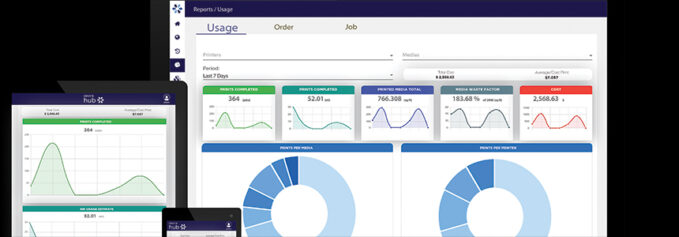
By Cassandra Balentine
RIPs and other workflow tools capture data on ink usage and consumption for today’s wide format print providers (PSPs).
Ink data from workflow tools can confirm a print job’s profitability and determine pricing on new orders. “Once they have enough historical data on ink usage, they can use that data to estimate costs on new jobs. This can help them be more competitive by not overcharging for ink use,” says Patrick Donigain, senior manager, marketing, Canon U.S.A., Inc.
Dr. Jonathan Rogers, marketing, Onyx Graphics, Inc., agrees, adding that shop owners who can visualize and understand the story their print production data is telling them are able to answer questions such as “how much ink did I use?” or “what’s my media waste?” or more importantly, “did I make money on that job?” as well as identify areas for improved efficiencies internally or training needs of print operators.
Above: ONYX Hub provides visibility into print production and cost data, including ink usage and media waste.
Collecting Data
Various data points are collected through ink tracking tools.
Donigain suggests one data point is the amount of ink used to print the job. He admits that waste ink is difficult to capture for many systems, especially waste ink that is used between jobs. “As a double check, many companies separately track the square feet printed on a printer and the volume of ink purchased for that printer. This method captures all of the ink used by a machine but doesn’t give you the granular per job data they are looking for. Data from either method usually gets boiled down to a milliliter per square foot number, which can then be easily converted into a cost per square foot.”
Canon’s PrintSight software collects and collates ink usage data from multiple devices. Configurable, it allows users to customize the interface and reports to meet their needs.
Mutoh America, Inc. offers software that collects ink cost and consumption as well as monitors ink levels and the system as a whole including smart cards and ink cartridge sensors, shares Emilio Rangel, product manager, Mutoh.
Durst Analytics is a web-based software tool that visualizes Durst printers’ data on a single screen, providing easy, interpretable data for data-driven decision making, reports Leland Morgan, North American product manager, Durst Software. The software starts with analyzing the print file and suggests proper settings to reduce the ink consumption, it then measures totals used, including waste.
Epson’s Cloud Solution PORT captures hundreds of data points on printers and their activity. “Each printer connected to the Epson Cloud Solution PORT will report the remaining ink levels, operation history, and current status, among many other items. For each completed print job, a user can see how much of each ink color was used, as well as the area of media and assign costs to that based on their purchase price to result in a bottom line cost estimate for a print job,” shares Eric Holm, associate product manager, Professional Imaging, Epson America, Inc.
If privacy is a concern, there are systems in place. Holm points out that Epson Cloud Solution PORT allows users to share job names, and includes a privacy option in case those names contain sensitive information. “No print job data is sent to the cloud in any way. In addition to using bank level encryption, putting these privacy controls in the hands of Epson users allows customers to see very rich and useful data while maintaining their privacy.”
How it Works
There are a few ways to track and analyze ink usage in today’s wide format print environments.
In Rogers’ experience, software tools for print production such as RIP and print workflow solutions gather ink use information using a push and pull mechanism between the chosen print mode and data received back from the printer. “This combination provides ink usage data by printer, station, job, nest, or order. In addition, software solutions meant for business intelligence that connects—either natively or via API—and aggregates this data are presenting it in easy-to-consume and understand dashboards to help print businesses better understand ink use, ink waste, and media coverage.”
Donigain breaks down two ways to calculate data. The first uses an estimate created by a RIP. “This method can get you in the ballpark for ink usage but sometimes has some accuracy issues,” he explains.
The other method, according to Donigain, uses direct communication with the printer to report back exact milliliters of ink used, which is much more accurate. “Shop owners typically receive ink data summarized by month or year, which may show ink usage trends over time or just give them a total for the entire time period. Sometimes they find ink data summarized by machine useful to better understand machine usage.”
In the case of Epson Professional Imaging printer products, Holm explains that the company once had a local PC software utility that would report ink and media usage after a print was completed, however this functionality has moved to its cloud service, which changes the game. “Having the data shared to your organization’s PORT account lets the entire team pool their data, enabling the big picture to be seen from one place—regardless of where the printers are located—as long as they are connected to the internet. It all happens automatically when printers are connected to the Epson Cloud Solution PORT. This allows printer operators to focus on production while managers can evaluate the entire organization’s cost, efficiency, and consumable needs. Operators get great features like a mobile application that provides virtually real time notifications of errors or job status.”
When a printer is connected to Epson Cloud Solution PORT, status data and print job meta data are sent up to the cloud. PORT then presents the historical usage data in a clean, easy-to-read operations dashboard. “Printers can be organized into custom groups and locations so that an organization can quickly focus on different sections and slices of their business. Users see what percentage and during what part of the day a printer, or group of printers, was printing or in a stand-by state,” says Holm.
Mutoh’s RIP software Vertelith along with its printer monitoring software Mutoh Status Monitor (MSM) has several tools included that track and analyze ink usage, ink consumption, as well as ink cost per job.
With this solution, data is presented in the form of detailed print information analysis and associated charts and graphs through MSM, as well as per job ink usage and cost information in the RIP.
With Durst Analytics, data is collected on ink usage using the proprietary software, which is included in the hardware purchase. The information is then presented with an easy-to-read report that can be accessed at any time. Monthly reporting can also be automated directly from the software.
Leveraging Data
Measuring ink usage is one way to ensure it is managed correctly, saving time and money for both the PSP and its customers.
“The ability to collect accurate ink usage and cost data allows shop owners to optimize their operations, reduce costs, and improve efficiency,” shares Rangel.
Morgan says most PSPs review ink usage to determine how to reduce ink consumption on jobs, either by profiling or changing artwork for repeat jobs or in preparation for upcoming orders. It is also used for forecasting on orders or expected orders.
Shop owners use ink tracking data to indicate problems or as a tool to help with estimating. “Sometimes excessive ink use can indicate either the use of an ICC profile that has not been optimized or that a printer is not being maintained properly and is spitting excess ink during print jobs,” adds Donigain.
Ink data is also exportable to common formats (CSV, XML, JSON) and imported into any other software or workflows that can make use of those formats. “For example, the savvy Microsoft Excel user could easily open the CSV and start manipulating the data they exported from Epson Cloud Solution PORT in ways that are more meaningful to them,” suggests Holm.
An enterprising manager with some scripting know-how could use JSON or XML in the same way. “This data is leveraged to gain insight into how an organization’s printers are used beyond guess work. If, for example, a shop with three printers can objectively see that printers are used every hour they are open, they can understand that they are at capacity and consider adding a fourth printer, or a second or third shift, to their operations,” continues Holm.
In Demand
The ability to track ink usage is in demand.
Rangel says it was one of the most requested features when developing its software to give end users the details and data that can help them be the most efficient and cost effective on their end.
“In our opinion, modern print businesses understand the need for data to improve efficiency and increase profitability, and actively seek ways to access and understand their print production data to make better business decisions,” says Rogers.
“Job level ink and media accounting is often a requested feature, as well as customers having more data to optimize their business,” says Holm. “Users want to understand their cost to better understand their business overall and how they can optimize.”
Donigain agrees, noting that many print providers utilize this feature. “Understanding the cost stack of a job is key to staying in the black. Although for most graphics jobs ink makes up a small percentage of the job’s overall costs, with media costs being up to 20 times higher than ink costs, ink is still an important component and one that can be optimized.”
Relative to ONYX software solutions, Rogers says one tool that connects natively to its RIP and Print Workflow solution ONYX Thrive is its business intelligence tool ONYX Hub. ONYX Hub provides site-wide visibility into print production and cost data, including ink usage and media waste that is presented in dynamic, easy-to-understand dashboards and reports. Print business owners and product managers can track and analyze data by printer, station, or job with live, historical, and trend reporting. Because ONYX Hub connects directly to the RIP, station data is easily imported, which reduces set up time and ensures no loss of print production data.
Data Considerations
Access to production data points like ink usage are helpful for businesses looking to optimize production. A variety of tools—from the RIP to production workflow—make this a possibility.
Oct2023, Digital Output


